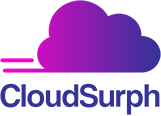Cloudpress is easy to set up along with VESTACP. Here are step by step instructions on how to set up Cloudpress.
- buy cloudpress
- Direct your domain to cloudpress vps IP. This is done through your domain provider.
- Example enom. Add the A address as your VPS IP.

- VESTACP
- Go to your “https:\\yourwebsite.com:8083” login using admin/ IBmKoTmm4B

IMPORTANT NOTE: change your password!
- Go to admin on the right hand side
- Enter a secure password
- save

ii. Go to DNS tab
- Add new DNS
- Only add:
- Add your domain
- IP address of domain(technically the VPS IP)
- Add Nameservers (normally dns1.name-services.com but check with WHOIS or reseller)
- Click add

iii. Go to mail tab
- Add new mail domain
- Only add domain
- Save
- on your website name click list accounts

a) add mail account
i. account (aname@yourdomain.com)
ii. Create a password
iii. Save
- Test your website to see if everything works and test email.
WORDPRESS SETUP
Go to yourwebsite.com/wp-admin/install.php
setup user account
Save and continue